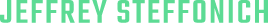CaseCracker
It’s not just an interview, it’s evidence. CaseCracker gives you the tools you need to protect the community by increasing confidence in your evidence and strengthening your investigation. Securely record and manage your interviews with our user-friendly interface that was designed specifically for law enforcement.
MY ROLE
• Personas
• Information Architecture
• Userflows
• Wireframing
MY ROLE
• Prototyping
• UI Design
• Visual Design
THE CHALLENGE
CaseCracker is a forward-thinking SaaS tool that records professional interview sessions. But like many solutions on the market, it is very confusing for their users while they attempt to access their portal and sort through recordings, tutorials, and documents. CaseCracker needed help with their information architecture and to also reinvent their UX/UI solutions for their portal. Pairing this with a new marketing site to launch a new version of their flagship product CaseCracker: ONYX.
THE PROCESS

Research
Various people on the team had different ideas about what this portal should do and how we would get our users to engage with it. Ideas were all thrown in the mix with large brainstorming session but we needed to narrow these down to what was obtainable and made the most sense to solve the biggest user problem; getting organized information early in the login process.
Stakeholder Interviews
After countless explorations, a handful of interviews with our users, and updated estimates from the engineering team, I decided to move forward with a direction that was simple yet captured a common theme I heard among the users we interviewed: a portal that they can easily see recordings and new items when logging in. Fast, simple, and useful.
Personas
From the research gathered by the client and Product Manager, I created personas that reflected their main demographics and why they would be accessing the portal and the marketing site.


Information Architecture
Building on customer interviews and persona data, I developed a custom information architecture for the portal with the ability to sort needed recordings and files right after the login screen, and quickly see the most recent recording and additions on the home screen.

Ideation & Wireframes
I explored it all, varying in depth from low-fidelity sketches to high-fidelity prototypes, and went through numerous rounds of feedback with teammates and stakeholders. One of the key challenges for me was to adjust the mobile experience so it could accommodate an increasing number of files, recordings, and documents, without losing the simplicity and ease of use, which has brought CaseCracker so much following and love from its users in the first place.


Prototyping
Looking at the data and talking to customers, made it clear that a lot of people were having a hard time sorting through the growing list of portal items or even their last recordings.
Document discovery, search, sorting, and mobile use were all very different use-cases, and that distinction had to be clearly delineated in the portal’s navigation and sorting functions. Iterating through a series of prototypes I arrived at a tab-based navigation UI, that highlights the most important sections of the portal.


High Fidelity Designs
The interface design strives to be confident. It contains UI‐bling but all the necessary elements. I opted for clear, readable typography —choosing colors with high contrast to increase legibility in outdoor, low‑light conditions. The design is uncluttered, clean, large, and contemporary. All of my design decisions help to exude a sense of confidence in the design and the feeling of an established brand. The red gradient is striking and the faded back mountains give a sense that this is a Colorado-born company.






Visual Design & Style Guide
You have to strike the right balance when it comes to functional design. A balance between beauty and function. For me, I’ve always preferred using consistent fonts, colors, and spacing when it comes to functional design. It keeps everything simple and straightforward, which is what you want when function is key. Remember, good design enhances functionality rather than pulling it down the priority chart.




RESULTS
UX is always evolving
I am currently testing this experience on a cohort of our users. While I await the results, I took it upon myself to solve some of the issues we saw in our concept testing and improve upon what we were able to ship initially. I want to make the mobile experience even more simple and user-friendly.
Good products don’t always solve an obvious (or the original) problem
This one may be a little bit controversial, and one I am still coming to grips with, since “design thinking” is always touted as “solving problems.” I’m sure the most efficient way to build a product that sells is to find a need and fill it, but what about products like Facebook? Snapchat? One of the biggest things I learned while working on this project was to trust my intuition for ideas that seem inherently interesting, while at the same time making sure that I’m using the right words to articulate hard-to-grasp feelings beyond “cool” or “awesome.”